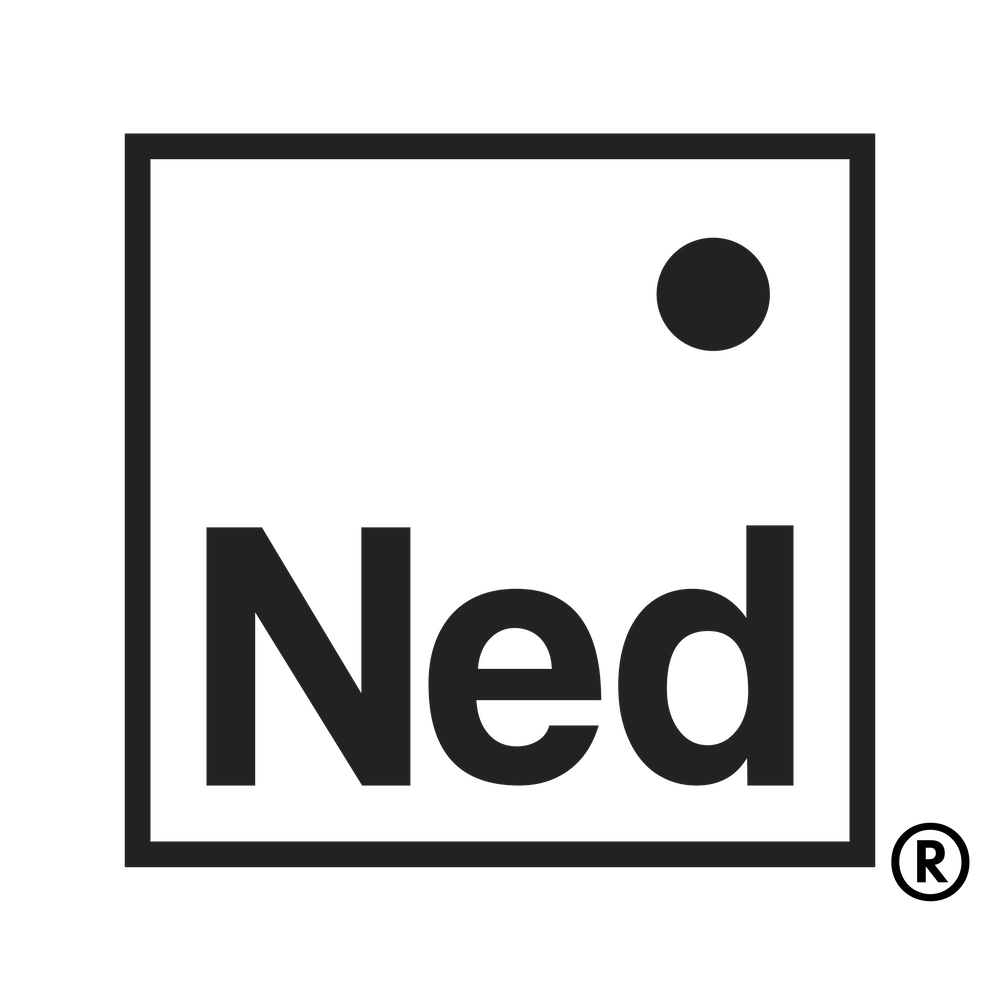How do I update my billing details?Updated 2 years ago
Sometimes credit cards expire. Sometimes they get lost. Other times, we move and update our billing address. Not to worry!
To avoid disruption in your membership shipments, you can simply update your billing details from your account page.
To do so:
- Login to your Account Page here.
- From your account page dashboard, find which subscription you'd like to edit and click 'Manage Subscription'.
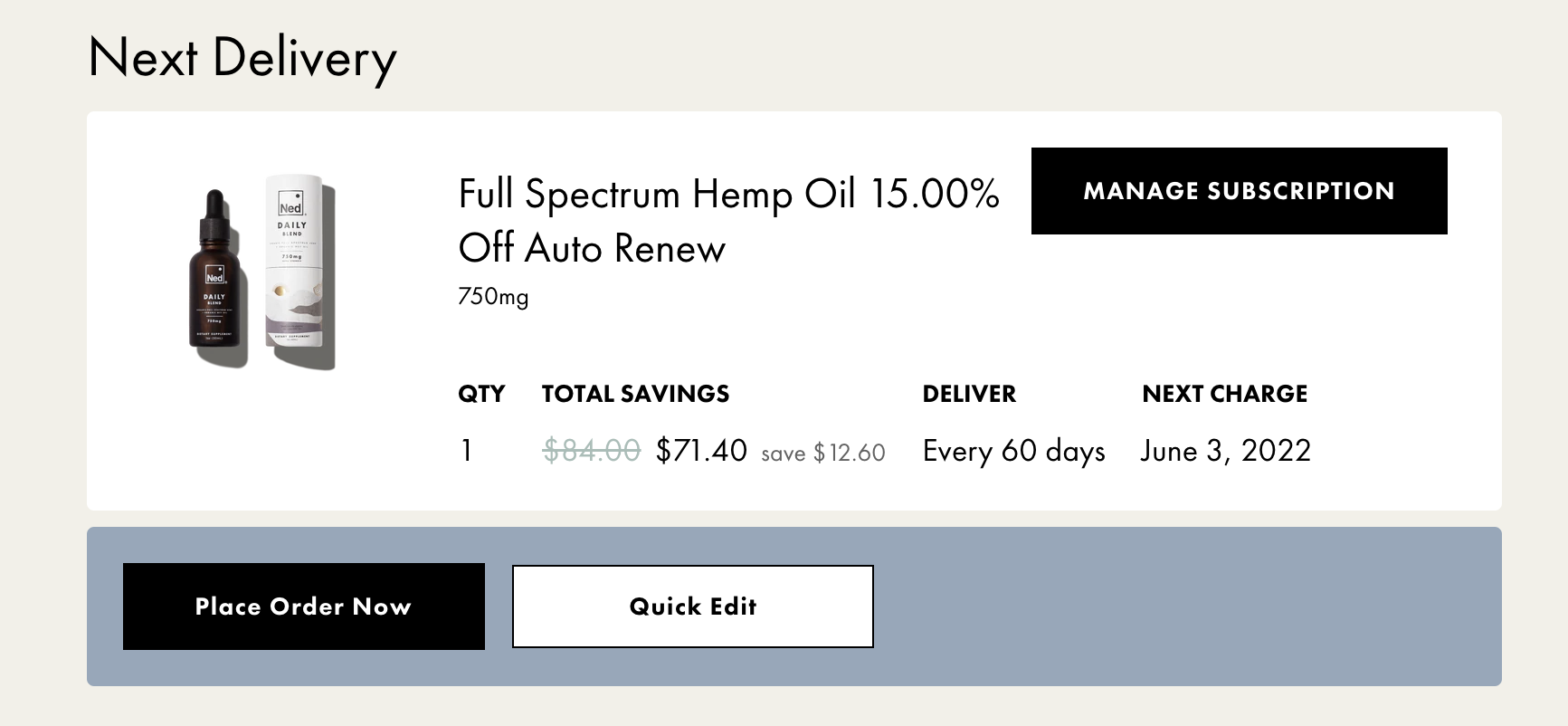
- Next, on the left-hand side of the page, you can click on 'edit' for any of the following: -Billing Address - Shipping Address -Payment Method
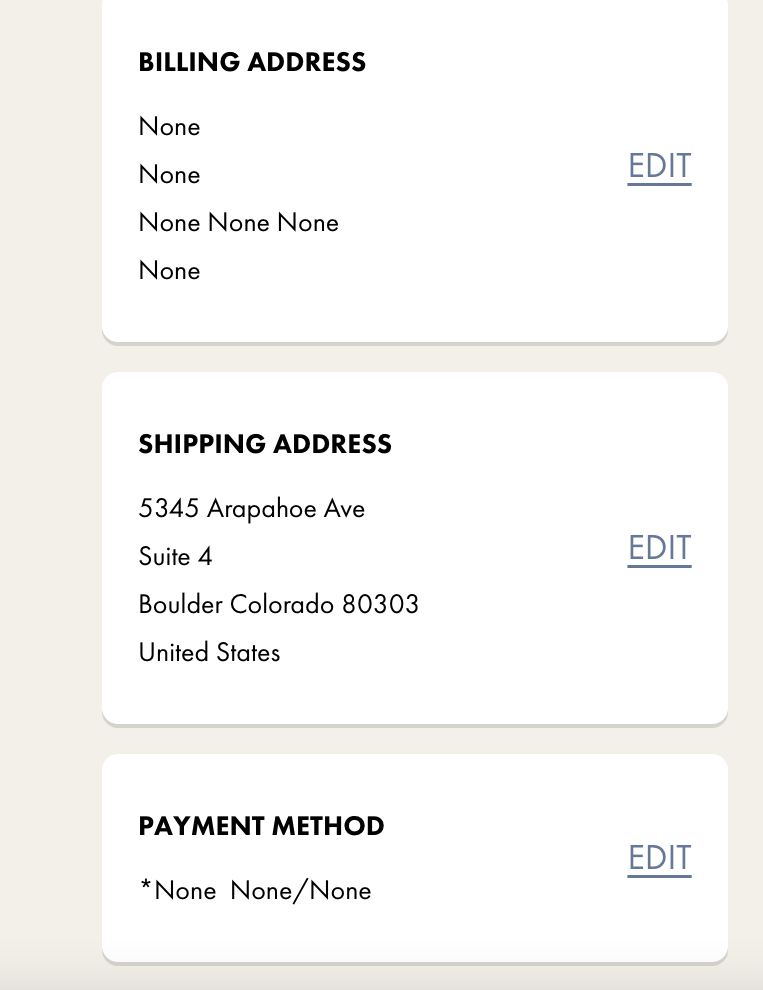
- You're all set!
Was this article helpful?
Yes
No